An authentication error has occurred. The function requested is not supported Remote computer: <computer name=""> This could be due to CredSSP encryption oracle remediation. For more information, see https:/go.microsoft.com/fwlink/?linkid=866660
The error impacts:
- Remote Desktop Connection
- Remote Desktop Connecting to Azure VMs
- VPN Network Connections (before one can even try to use Remote Desktop)
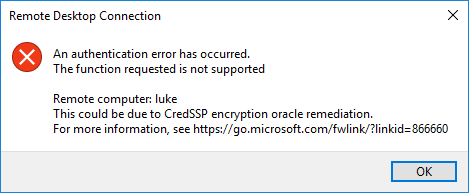
This is quite a mess and seems to be related to the security patch increasing security requirements, but not implementing the change to give the machine the increased security levels. The latter doesn’t seem to occur if the machine has automated Windows Updates turned off.
Unfortunately, Windows Update can’t be automated in many environments such as development, build, test, staging and production without creating other problems.
Wrote a blog post about our findings so far with a workaround on how to reduce Remote Desktop security settings to get around this problem. It doesn’t require touching registry settings or other complicated steps:
Remote Desktop Authentication Error Has Occurred. The function requested is not supported. CredSSP
Would appreciate any insight on handling this across an enterprise without manually modifying the connecting and host machines.
A common scenario is a person working from home not being able to connect to their own computer in the office or a VM.
Here is the FIX for this issue ..
–> Change the Group Policy on your local client to use the vulnerable setting
Run: gpedit.msc
Go to à Computer Configuration -> Administrative Templates -> System -> Credentials Delegation -> Encryption Oracle Remediation
Open – Encryption Oracle Remediation à choose Enable à change protection levelàVulnerable à Apply
