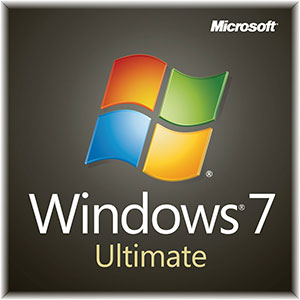
secedit /configure /cfg %windir%\inf\defltbase.inf /db defltbase.sdb /verbose
Resetting Permission using ‘Subinal Tools’
- Download subinacl.msi from the following link, and save it on the desktop.
http://www.microsoft.com/downloads/details.aspx?FamilyID=e8ba3e56-d8fe-4a91-93cf-ed6985e3927b&displaylang=en#AffinityDownloads (http://www.microsoft.com/downloads/details.aspx?FamilyID=e8ba3e56-d8fe-4a91-93cf-ed6985e3927b&displaylang=en#AffinityDownloads)
- On the desktop, double-click subinacl.msi to install the tool.
- Select C:\Windows\System32 as the destination folder.
Note This step assumes that Windows is installed in C:\Windows. If Windows is installed elsewhere, select the appropriate path to .\System32.
- Open Notepad.
- Copy the following commands and then paste them into the opened Notepad window.
subinacl /subkeyreg HKEY_LOCAL_MACHINE /grant=administrators=f
subinacl /subkeyreg HKEY_CURRENT_USER /grant=administrators=f
subinacl /subkeyreg HKEY_CLASSES_ROOT /grant=administrators=f
subinacl /subdirectories %SystemDrive% /grant=administrators=f
subinacl /subkeyreg HKEY_LOCAL_MACHINE /grant=system=f
subinacl /subkeyreg HKEY_CURRENT_USER /grant=system=f
subinacl /subkeyreg HKEY_CLASSES_ROOT /grant=system=f
subinacl /subdirectories %SystemDrive% /grant=system=f
