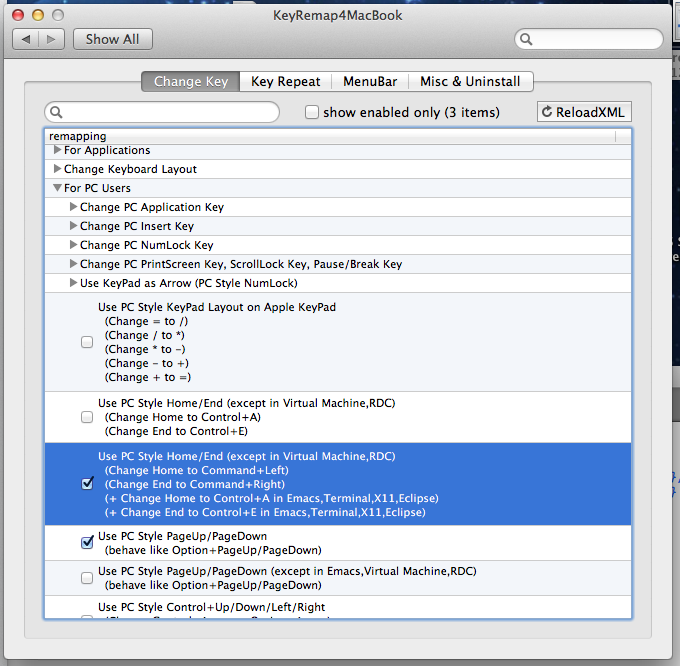If you have full size keyboard and you want classic beginning/end line behavior on home/end keys then create ~/Library/KeyBindings/DefaultKeyBinding.dict file with following content:
{ “\UF729” = “moveToBeginningOfLine:”; “$\UF729” = “moveToBeginningOfLineAndModifySelection:”; // shift-home “\UF72B” = “moveToEndOfLine:”; “$\UF72B” = “moveToEndOfLineAndModifySelection:”; // shift-end }
And relog.
Or
{ “\UF729” = “moveToBeginningOfParagraph:”; “$\UF729” = “moveToBeginningOfParagraphAndModifySelection:”; // shift-home “\UF72B” = “moveToEndOfParagraph:”; “$\UF72B” = “moveToEndOfParagraphAndModifySelection:”; // shift-end }
Or you can use KeyRemap4MacBook/Karabiner System Preferences addon.