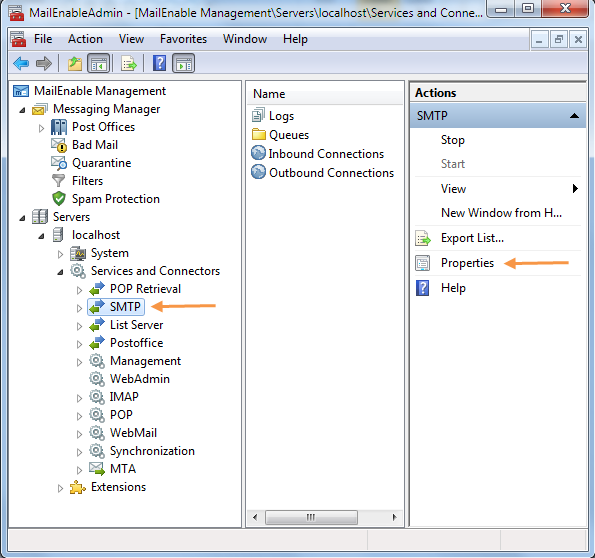MailEnable Professional and Enterprise Editions provide a backup utility called MEBACKUP. This utility can be accessed under the MailEnable Program Group. This backup utility can accept command line arguments to configure it to run as an automated service.
Firstly, specify an alternate location for the BACKUP files. Do this by adding the following registry key:
(32bit Windows) Key: HKEY_LOCAL_MACHINE\SOFTWARE\Mail Enable\Mail Enable
(64bit Windows) Key: HKEY_LOCAL_MACHINE\SOFTWARE\Wow6432Node\Mail Enable\Mail Enable
Value Name: Backup Directory
Value (example): F:\BACKUPS\MAILENABLE
Note: Ensure that the target directory exists.
You can use the Windows Task Scheduler to schedule the backup to occur, or use the schtasks.exe command line tool to do this. Help on the schtasks.exe command can be found by typing “schtasks /?” at the Windows command prompt. An example for scheduling the backup follows:
schtasks /Create /RU SYSTEM /SC DAILY /TN BackupMailEnableConfig /ST:23:00 /TR “mebackup /BACKUP /NOSTORE”
來自 <http://www.mailenable.com/kb/content/view.asp?ID=ME020114>