WPS Office Fonts
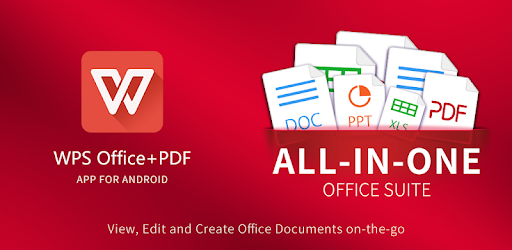
These are the symbol fonts required by wps-office. They are used to display math formulas. We have collected the fonts here to make things easier.
Arch Linux Installation
You can use the ttf-wps-fonts package from the AUR.
Using the Install Script
You can use the install script on most distributions.
For this tutorial we will use the /tmp directory to temporary save the files.
Change to the /tmp directory.
cd /tmp
Clone the Git repository.
git clone https://github.com/iamdh4/ttf-wps-fonts.git
Enter the directory.
cd ttf-wps-fonts
Run the install script.
sudo bash install.sh
Clean up the tmp directory.
rm -rf /tmp/ttf-wps-fonts
Manual Installation
For this tutorial we will use the /tmp directory to temporary save the files.
Change to the /tmp directory.
cd /tmp
Clone the Git repository.
git clone https://github.com/iamdh4/ttf-wps-fonts.git
Create a sub directory in your system’s fonts directory. This is usually /usr/share/fonts, otherwise consult your distribution’s documentation.
sudo mkdir /usr/share/fonts/wps-fonts
Move fonts to the new directory.
sudo mv ttf-wps-fonts/* /usr/share/fonts/wps-fonts
Fix the file permissions.
sudo chmod 644 /usr/share/fonts/wps-fonts/*
Rebuild the font cache.
sudo fc-cache -vfs
Clean up the tmp directory.
rm -rf /tmp/ttf-wps-fonts