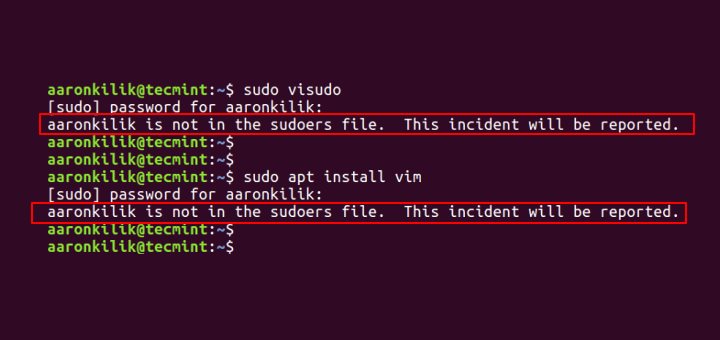
Just add the user to the sudo group:
sudo adduser sudo
The change will take effect the next time the user logs in.
This works because /etc/sudoers is pre-configured to grant permissions to all members of this group (You should not have to make any changes to this):
# Allow members of group sudo to execute any command
%sudo ALL=(ALL:ALL) ALL
As long as you have access to a user that is in the same groups as your “original” user, you can delete the old one.
